Share an Amazon product in your live stream.
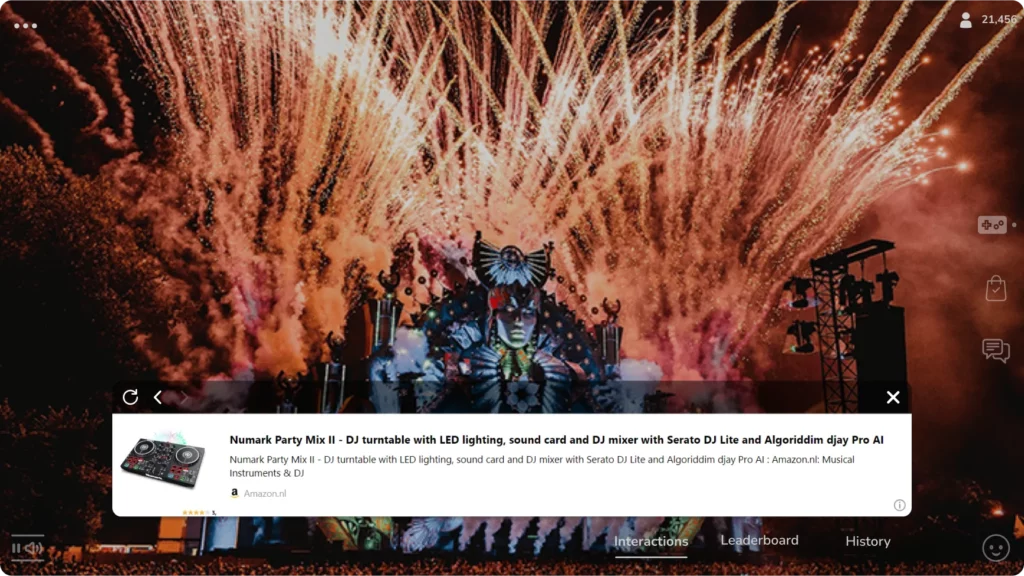
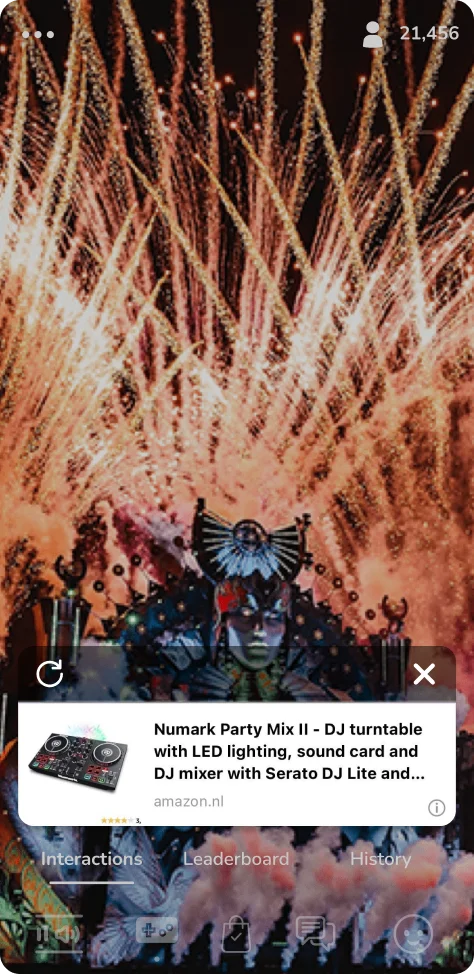

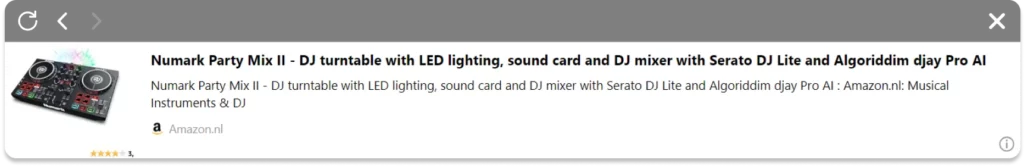
Embedding a product from Amazon can be done with a plugin like Iframely. Create an account in minutes and you are good to go.
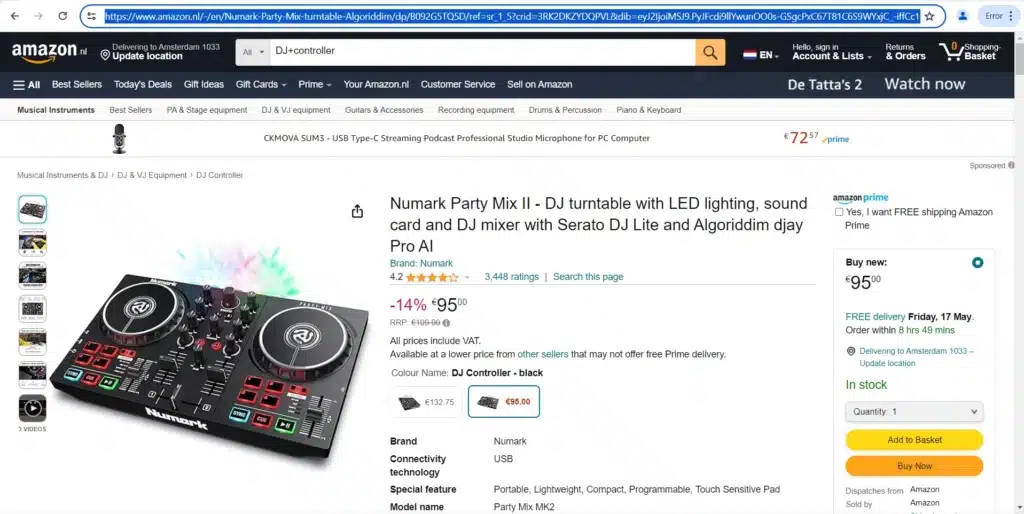
1. Copy the url in the search bar.
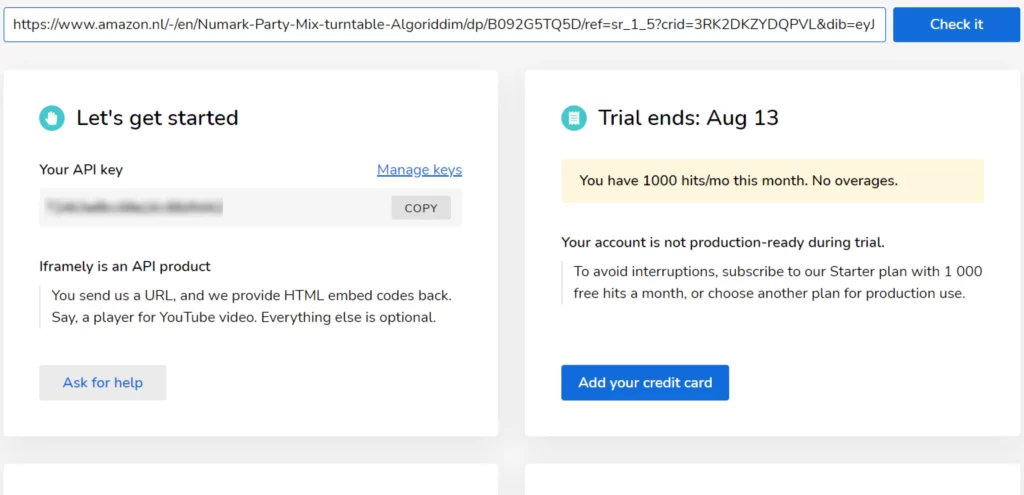
1. Paste the product link into Iframely and click “Check it.”
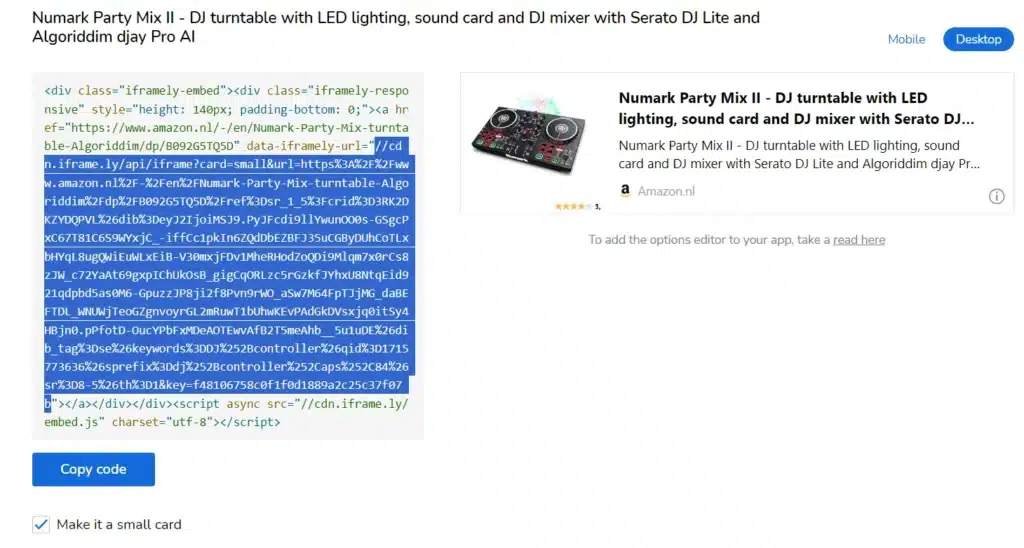
3. Select “Make it a small card” and copy the data-iframely-url from the embed code. Add “https:” to the beginning of the link if it’s missing. Paste it in a WebClip interaction in the Livery CMS and you are done.
Recommended size:
Custom size (Width: 80%, Height: 30%)
Positioning: Vertical bottom, Horizontal center
See the documentation on how to effectively use all the above content in a WebClip.

