Share an Instagram post with viewers, while continuing your live stream. This can be done with any instagram post, not only your own.
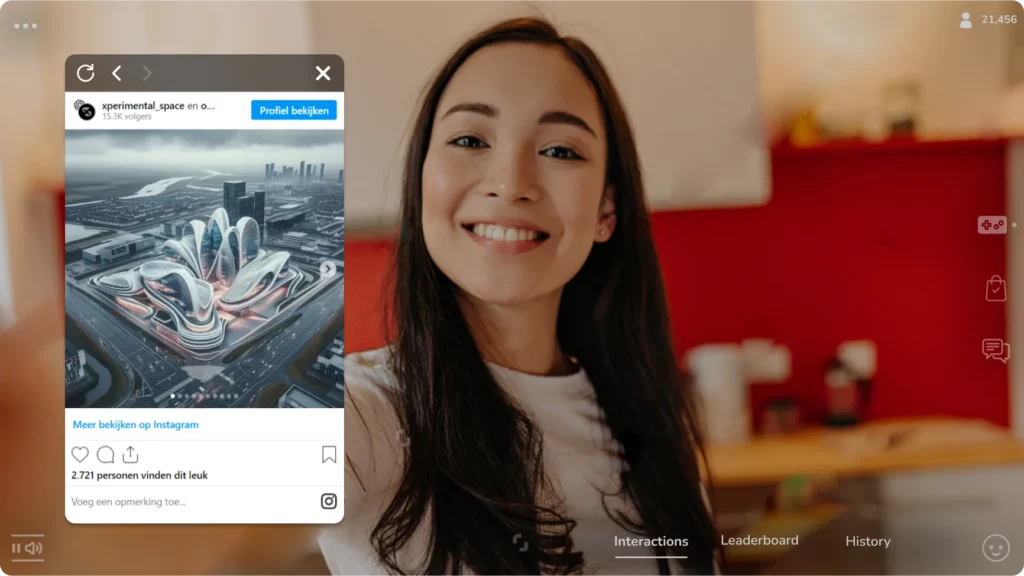
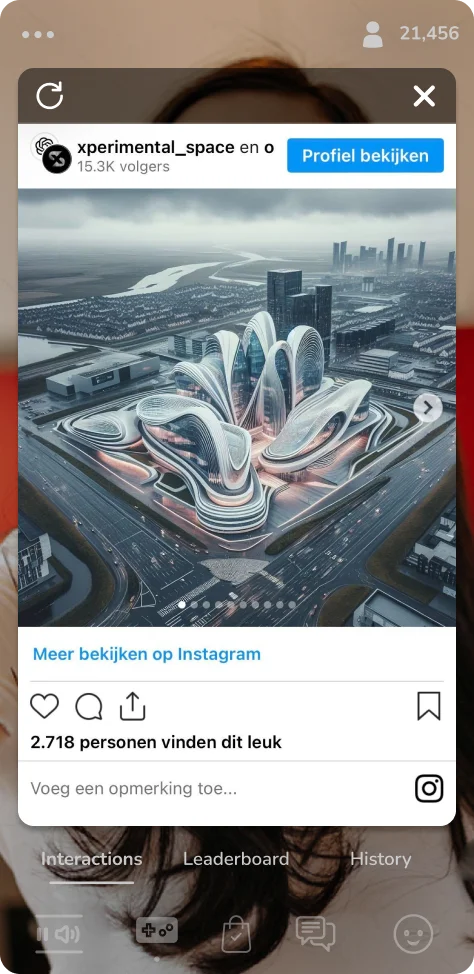
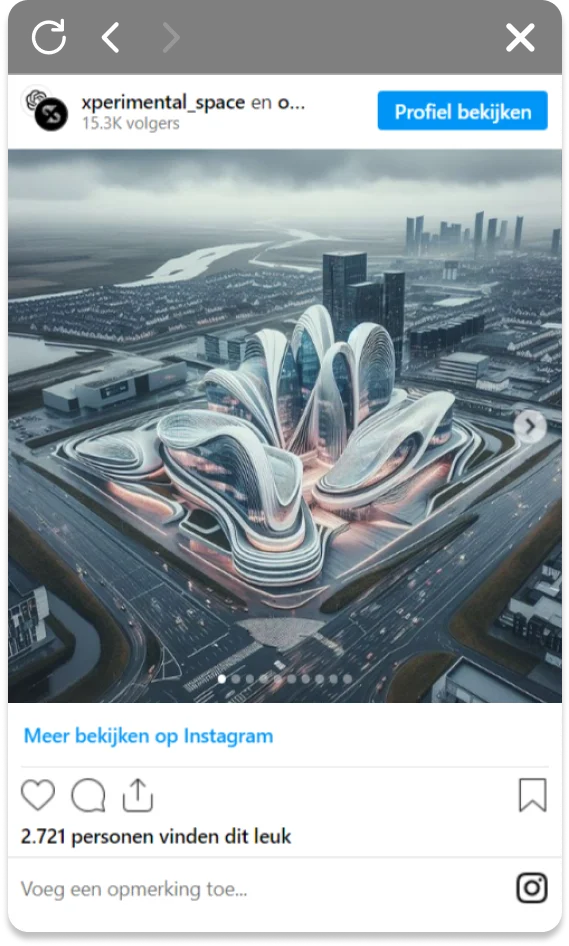
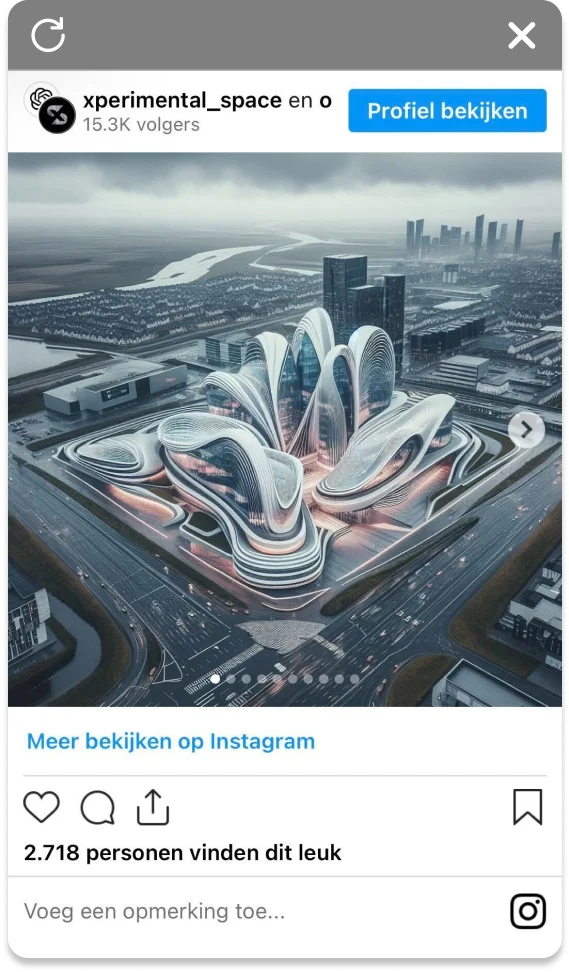
It only takes three steps to get your instagram post in the live stream.
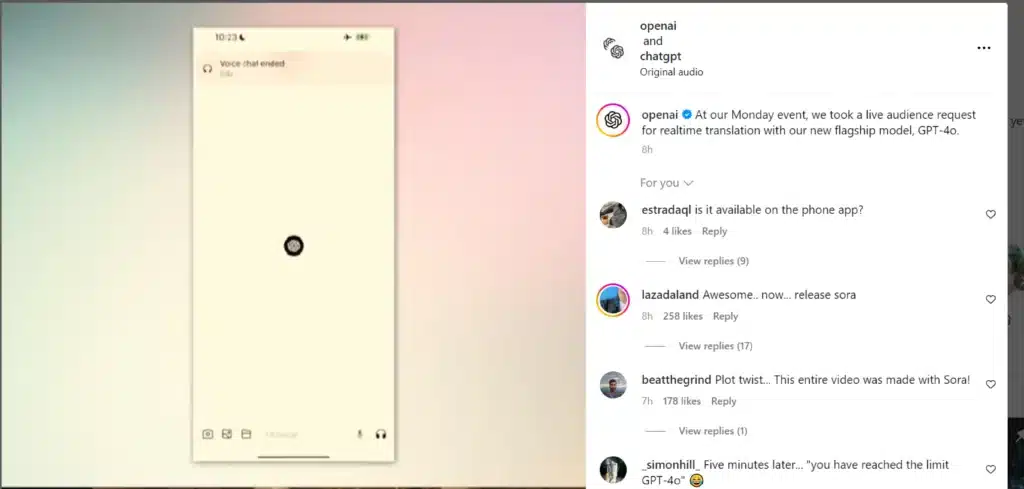
1. Click on the three dots on the right side of the Instagram post.
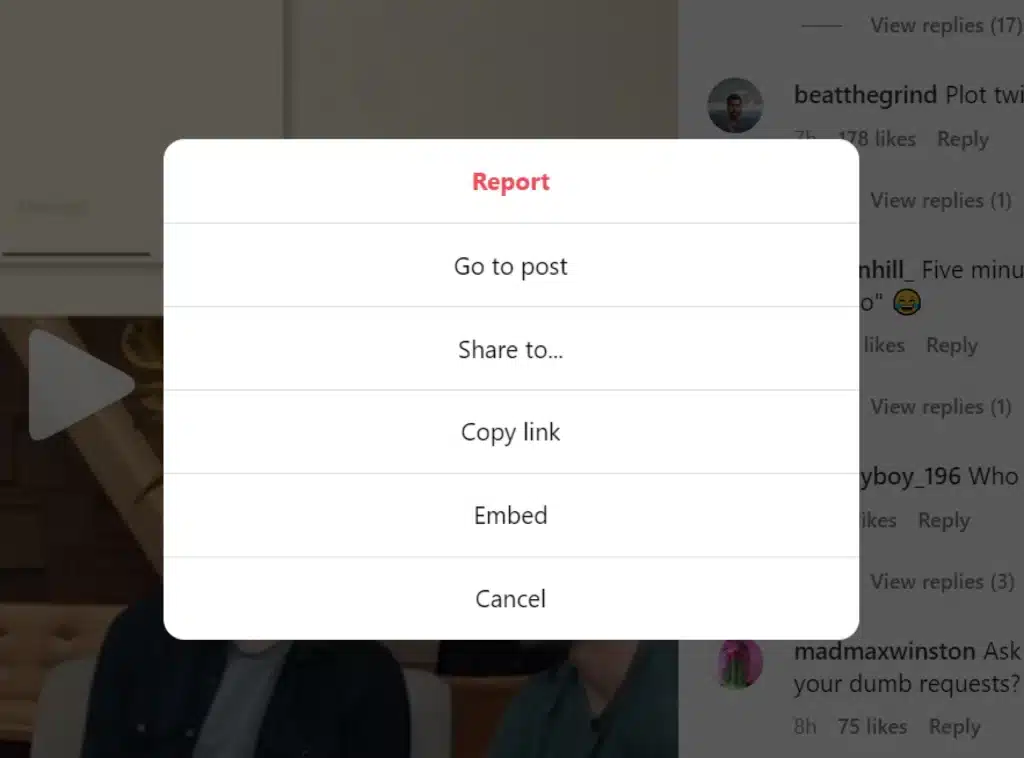
2. Select “Copy link” from the options.
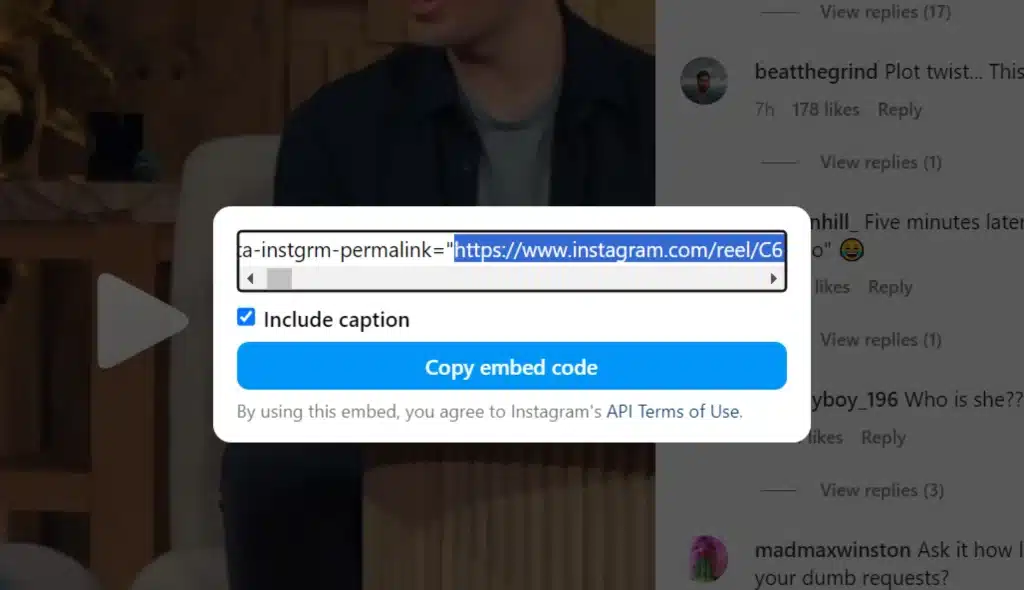
3. Remove the end of the url starting at “/?utm_source=” from the url and add “/embed/”. Paste it in a WebClip interaction in the Livery CMS and you are done.
Recommended size:
Custom size (Width: 30%, Height: 95%)
Positioning: Vertical center, Horizontal center
See the documentation on how to effectively use all the above content in a WebClip.

