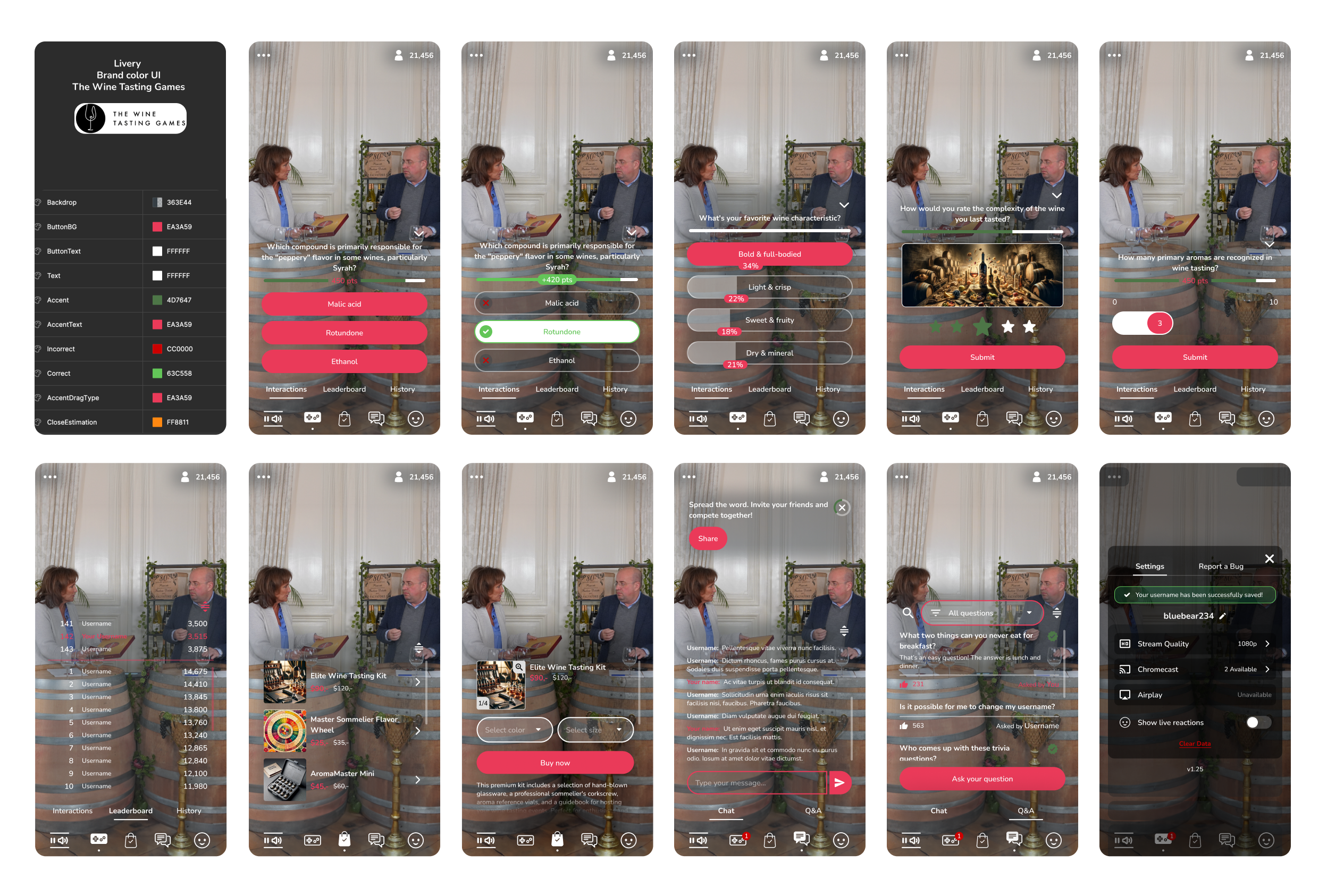Production of interactive live video is no longer exclusively for the pros. Today, it’s more easy, more efficient and it has a higher production value then ever before. Now, 91% of all businesses use video in their marketing strategy in some capacity. (Source) Live video is one of the highest return on investment (ROI) forms of video – 50% of TikTok users make a purchase after consuming a live video about the product, for example. (Source) Luckily for you, customers want more live content – as much as 45% of video viewers report an interest in seeing more live video. (Source). And once you add interactive features to live video, the results will be even more impressive.
Keeping up with the modern pace of change in live video production and consumer preferences can feel like an uphill or overwhelming battle for your already busy team. But with up to a 10X ROI potential over traditional e-commerce, there’s a lot of incentive to figure it out.
And spoiler alert: it doesn’t have to be so complicated.
In this article, we’ll show you how to unlock the power of smart and interactive video without a dedicated video production team, leveraging the tools designed to make this process simple and affordable. Let’s dive in.
Smart and Interactive Live Video: An Intro
When we say “smart and interactive live video production,” what exactly do we mean?
Picture this: a branded video player – a seamless extension of your communication materials, now custom-branded for cohesive messaging – streaming exclusive live video content to your audience. You control the stream in real time and can offer strategic pop-up interactions like polls, quizzes, shoppable icons, Q&A, chat, and more. Now imagine the live feedback loop providing data that helps you to make the show even more interesting, ensuring your customers are hooked and having a blast as they interact with and shop from your content.
At Livery Video, we’ve created a smart & interactive livestreaming solution that’s easy to use from start to finish. Whether you’re a seasoned pro or new to livestreaming, our platform has all the tools you need to create captivating content with ease.
Article Structure: A Note from the Author
This article is an 8-step guide to your first smart and interactive livestream. To help you visualize these steps and better put them into action, we used The Wine Tasting Games as a case study. Here’s a bit of context on their stream setup:
The Wine Tasting Games hosts live games for various winery clients. Alongside the client (e-Luscious in this example), they invite customers to join a livestreamed blind wine tasting from home. Viewers pre order their wine-tasting boxes, which get delivered to their door before the live event. During the live event, an on-screen wine expert navigates viewers through their flight of wines, allowing them to play, learn, and enjoy the selections within their boxes.
Throughout this guide, we’ll pause after each step to explore how a company like The Wine Tasting Games can leverage AI-driven tools and interactive features to enhance their clients’ livestream events to help you visualize a similar use case for your company.
Now, let’s dive in.
Comprehensive 8-Step Guide to Smart & Interactive Video
Step 1: Choose Your Goal
Before you launch into production, it’s important to reflect on what you want out of your stream and set a primary goal. Whether that goal is to:
- Boost sales
- Build customer loyalty
- Collect data
- Launch a new product
Or a combination of these, defining your objective will guide every subsequent step.
Practical Application for The Wine Tasting Games:
For The Wine Tasting Games, the primary goal for each event is to engage the audience, create a positive brand interaction, and gather data/insights about customer preferences. The secondary goal is to promote their client’s wine-tasting experience.
“The Wine Quiz” (their event title) allows them to create an interactive and educational experience that not only entertains participants, but also encourages them to explore different wines, give feedback on the ones they try, and make purchases outside of their normal selections. Through this event, they gather a ton of data while simultaneously strengthening customer loyalty, boosting sales, and positioning their client, e-Luscious, in this example, as a leading authority in the wine industry.
Step 2: Consider Your Data Strategy
Data is one of the most important considerations for your smart interactive livestreaming strategy. The first question you should reflect on is whether or not your industry can legally collect data, and/or which elements of data you can collect. Regardless of your answer, your privacy policy and terms & conditions should lay out your planned collection and usage policies.
If you can use data collection to your advantage, smart interactive livestreamed events create a treasure trove of it. Not only does it help you understand your audience better (making future marketing, segmentation, and individual sales efforts easier), but you can also use it to make each subsequent livestreamed event better. It allows you to tailor your content for customer preferences, measure its effectiveness, and improve your results over time.
Practical Application for The Wine Tasting Games:
With “The Wine Quiz,” as we’ve mentioned, the primary goals are a positive brand association and data collection. Through interactions like trivia, polls, and leaderboards, they’re able to accomplish both of these goals at the same time.
They keep participants entertained with well-timed questions and requests for feedback, while also gathering important insights into their audience’s wine knowledge levels, tastes, and preferences. The collected data can be used on both individual and collective levels, improving both future marketing efforts and product development strategies, resulting in a higher average lifetime customer value.
And it’s not all just fun and games.
“The Wine Quiz” offers seamless shopping opportunities so customers can buy their favorites as they sip and play (or after the stream ends) generating loads of sales in the process. A win-win!
Step 3: Select the Best Interactions with Smart ChatGPT Prompts
If you’ve ever posted a photo or video online that didn’t quite get the reaction you anticipated, you already know how hard it can feel to get people to engage with your content.
Thanks to generative AI, however, it no longer has to be a guessing game.
After you define your goal, the next step is to select and craft engaging interactions. Strategically using interactive elements (like polls, quizzes, shopping, and more) tailored to your objectives from step one will help you keep your audience engaged from start to finish.
While generative AI tools can’t replace your human insight and instincts, they can supplement them to make it easier and more efficient to create custom content ideas.
Our AI prompts, tailored specifically for tools like ChatGPT, generate ideas for various interactive elements, including multiple-choice quiz questions and estimation poll questions. These prompts streamline the content creation process, making it accessible to all levels of users. All you need to do is pick the subject, attach it to our prompt, polish the AI-generated result, and manage production quality control, saving you up to 80% of the time needed for preparation.
Practical Application for The Wine Tasting Games:
For “The Wine Quiz,” ChatGPT can easily generate engaging multiple-choice quiz questions about wine tasting and general wine knowledge.
Quizzes
Here’s a sample quiz prompt:
As we’ve touched on, the tasting event serves as an opportunity to gather valuable data on customer preferences through polls and ratings.
Estimations
ChatGPT can also easily generate estimation poll questions (questions with a scale from 1 to 10+ for customers to indicate how much they’re enjoying something – in other words – provide objective answers to subjective questions).
Estimations are a great tool for gauging sentiment, allowing participants to put a numerical value on what are otherwise subjective opinions, or give ratings on various aspects of the wines being tasted. These questions encourage participation and provide e-Luscious with useful insights into their customers’ taste preferences, purchasing likelihood, and overall satisfaction.
Here’s a sample prompt:
At Livery, you’ll find that we have done a lot of the prompt-writing work for you. Check out our carefully curated AI prompts and tips tailored for each step in the process. These tools expedite video production, enhance quality and efficiency, and reduce costs:
Step 4: Design your Livestream Timeline with The Livery Live Method
Now that we’ve sorted out your interactive elements, it’s time to organize them. Think of it like assembling a puzzle: each piece needs to fit just right to complete the picture.
At Livery, we’ve spent 10 years refining and perfecting this process into what we call the Livery Live Method. This method is our comprehensive and proprietary approach to crafting engaging livestream timelines, and we’re happy to share it with you.
The Livery Live Method enhances livestream effectiveness, regardless of event purpose, by creating a more strategic and engaging experience for your audience. We’ve tested it on countless e-commerce live shopping sessions, e-learning courses, e-sports events, and more and seen how well it improves the primary objective’s outcome no matter what it is.
For each livestream, observe the following 3 steps:
LEARN MORE ABOUT THE LIVERY LIVE METHOD
When you apply the Livery Live Method to design your livestream timeline, you’re skillfully orchestrating a sequence of activities that build momentum and keep your audience engaged from start to finish (instead of spraying interactive elements all over the place and praying they work out).
Use it to create a cohesive narrative that resonates with your viewers and, most importantly, fulfills your objectives.
Practical Application for The Wine Tasting Games:
The Wine Tasting Games’s customer, e-Luscious, uses the Livery Live Method to craft a timeline that maximizes engagement based on their data collection and positive brand experience objectives. Here’s what it looks like:
The stream starts with an introduction of the featured wines, giving a little context to the stream and its content. As the on-screen host walks participants through the tasting, they strategically place interactive segments (like trivia quizzes and polls) to keep the audience glued to the screen.
When a particular wine receives the spotlight, an interactive shoppable promotion appears highlighting that wine or offering special edition wine packages. The host uses the real-time feedback loop to see instant interaction results, allowing them to linger when participants show interest or pause to answer questions.
An example of the timeline for “The Wine Quiz”:
Aligning their timeline with the Livery Live Method ensures a cohesive and engaging experience with each segment building on the last, contributing to the event’s overall success.
To make it easy for you to host a captivating event, we’ve put together blueprints showing several example timelines for various streaming use cases including e-learning, live shopping, and broadcasting.
They’re available free for you here:
Step 5: Create a Script with ChatGPT Prompts
Once you’ve chosen your interactive elements and placed them within your timeline, it’s time to write your script. Don’t worry, ChatGPT can help you with this process too. Using our scripting prompts, generative AI can help you craft dialogue and transitions that match your target audience preferences and company goals.
To ensure you get relevant and high-quality scripts, you’ll need to use clear language and guidelines that tell the generative AI tool exactly what it needs to deliver to you.
Practical Application for The Wine Tasting Games:
For the wine-tasting livestream, here’s an example of how to prompt ChatGPT for a script that ticks all the boxes. They want a script that:
- Introduces the event
- Provides background information on the wines being tasted
- Guides participants through interactive segments such as trivia quizzes and polls
- And keeps the audience engaged.
Here’s an example of a clear, bulleted list that will guide ChatGPT into generating a script that aligns with the event’s objectives and audience preferences:
To get exactly what you want out of the generative AI tool, refine the intial script with ChatGPT using follow-up prompts. You can do things like requesting the script from a different perspective or simplifying the language for a broader audience appeal. This will give ChatGPT an opportunity to optimize your content until it feels just right.
Want help with these prompts?
Step 6: Elevate Visual Experiences with AI Image and Video Tools
Now that you have your livestream event structured, it’s time to pull it all together with captivating visuals. It should come as no surprise that on-screen entertainment plays a key role in holding your audience’s attention during livestream events.
But don’t worry, there are now AI tools to help you with this too. AI can help you create both images and videos to integrate within your timeline and take your stream to the next level.
Practical Application for The Wine Tasting Games:
For The Wine Tasting Games, AI image and video tools help to create visuals that highlight the key features of the wines in the e-Luscious tasting box.
The AI tools make it easy. All they need to create these visuals are just a few text-based descriptions, from which they can generate high-quality images and videos that put a spotlight on relevant tasting notes, vineyard information, and food pairing suggestions.
AI can also create visually stunning displays to use in the background of interactive livestream sessions. Tools like Midjourney or Runway can, for example, create promotional videos, behind-the-scenes footage, or virtual tours of vineyards to enhance the viewer experience.
Here’s an example AI prompt:
By incorporating AI image and video tools into the production process, The Wine Tasting Games pulls their client’s audience deeper into the experience with compelling visuals that simultaneously reinforce the e-Luscious brand identity as that of a premium wine retailer.
For more information about utilizing AI image and video tools to enhance visual experiences:
Step 7: Choose Your Stream Design with a Custom Design Sheet
Finally, it’s time to design the look and feel of your livestream event. You want it to align with both your brand identity and overall story. Using our custom design sheet, we’ve made it easy for you to create a design that fits seamlessly with your brand and narrative.
For The Wine Tasting Games’ client, e-Luscious, the custom design sheet allows them to visualize how their brand elements, such as logo placement and color schemes, appear within the livestream interface before it starts. This confirms they’ll have a cohesive and branded experience for viewers, further reinforcing the e-Luscious brand identity as a premium wine retailer.
More example images showing how the design sheet could look, along with a link to download the file or request a custom design configuration, can be found HERE.
Step 8: Get the Word Out
With your livestream event ready to go down to the last perfected detail, the next step is to spread the word and build excitement with your audience. Careful communication (including how, why, and when to show up) assures a successful turnout for your event.
To reach your audience effectively, leverage a variety of communication channels:
- Social Media: Craft engaging posts across platforms like Instagram, Facebook, TikTok, and Twitter to announce your livestream event. Use enticing visuals, clear captions, and relevant hashtags to grab attention and encourage sharing.
- Email Newsletters: Send out newsletters to your subscriber list. Provide details about the event including the date, time, and any special highlights (like limited promo codes, a flash sale, or anything that generates a sense of FOMO).Pro tip: Personalize the message as much as possible to make those who receive an invite feel valued and excited to participate.
- Website Announcement: Create a dedicated section (like a banner, landing page, or popup) on your website to promote the livestream event. Include enticing visuals, a brief description of what to expect, and a clear CTA (call to action) to encourage visitors to register or save the date.
- Influencer Partnerships: Collaborate with influencers or experts in your industry to help promote your event to their followers. Their endorsement can add credibility and help you reach a wider audience (beyond your own) that may be interested in your content.
Again, by leveraging the power of AI-driven tools like ChatGPT, you can craft persuasive promotional content tailored to each communication channel with a few clear prompts.
Practical Application for The Wine Tasting Games:
Effective communication is the key to driving attendance and engagement for any livestream event, and “The Wine Quiz” is no different.
The key promotional message entices viewers with the promise of a memorable evening filled with wine education, interactive quizzes, and the opportunity to purchase their favorite wines on the spot.
By intelligently integrating AI assistance throughout the prep phase, e-Luscious can bounce ideas, get pieces of visual content created and edited, and confirm that their promotional content is captivating in a way that resonates with their audience’s preferences.
Example prompt for ChatGPT:
Closing Thoughts: The Power of Smart & Interactive Video
Don’t miss the opportunity to create effective content your audience cares about – as of writing, you still have a chance to be a memorable early adopter. We understand that starting can feel daunting, but intelligently leveraging the AI tools available at your disposal and the experienced Livery Video team can make the whole prep process much simpler and smoother.
We’ve put together user-friendly tools, from interactive features to ChatGPT prompts for AI-driven visuals. Livery’s Smart & Interactive livestreaming solution makes it easy to create engaging livestreams effortlessly.
Through this guide, The Wine Tasting Games walked you through examples of how they put these strategies to work for their client, e-Luscious. By setting clear goals, planning the event timeline, creating meaningful strategic interactions, and creating brand-relevant visuals, they effectively engage their audience, gather data, and boost brand memorability.
You can do it too.
How to get started today
Ready to start your own livestream journey? Explore our resources and get personalized support today. With Livery Video, you can create impactful live streams that leave a lasting impression on your audience. Let’s make your next event a success.
If you want help with any of these steps, or advice on the best way to set up your livestream for success from the very start, check out Livery Productions. Our team of seasoned interactive livestreaming experts can handle or advise you as you build your event from start to finish.
Get a demo
We offer a free personal 20-minute demo to help you see and learn the ins and outs of Livery and how to make it work for you. Our interactive livestreaming platform is the best on the market, and we can’t wait to show you why.